Adding a Third-Party Node to the ARM
The ARM allows you to add third-party non-AudioCodes nodes (SBCs and Media Gateways) to the Network Map page so that the ARM can be used for call routing in heterogeneous environments with a mix of AudioCodes and non-AudioCodes nodes as part of your network.
Third-party device in Network Map page
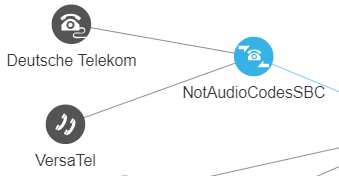
| ➢ | To add a third-party node: |
| 1. | In the Network Map page, click the  icon located in the lowermost right corner and then drag and drop the third-party node icon icon located in the lowermost right corner and then drag and drop the third-party node icon  into the Network Map page. into the Network Map page. |

| 2. | Provide the third-party node's properties. The third-party device's remote IP address is used as the destination address of the connection from the AudioCodes device. |
| 3. | Click OK and then add a VoIP Peer as shown in Adding a VoIP Peer . |